
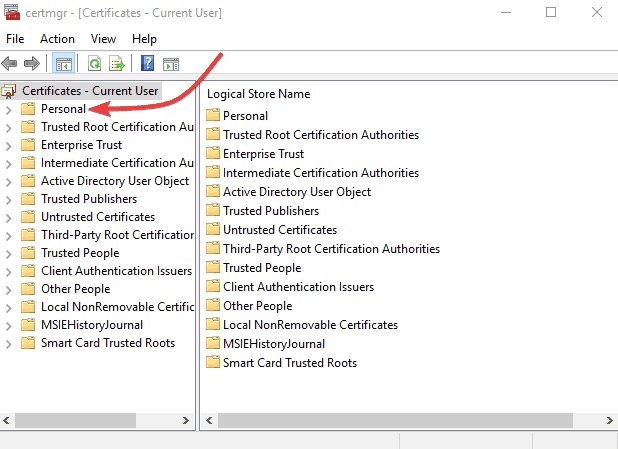
Not all files that are found are True Crypt containers, but you can be sure that all True Crypt containers stored under the selected root folder are found during the scan.

The application scans all files based on the attributes above and reports its findings back in the program interface. You need to accept the terms of service on start before you can use the folder browser to select a root folder for the scan.


 0 kommentar(er)
0 kommentar(er)
